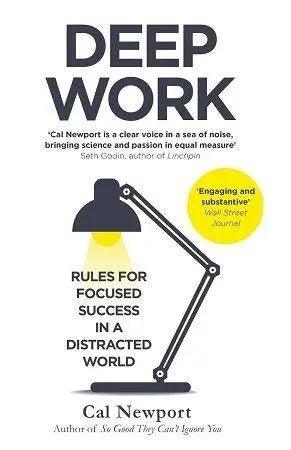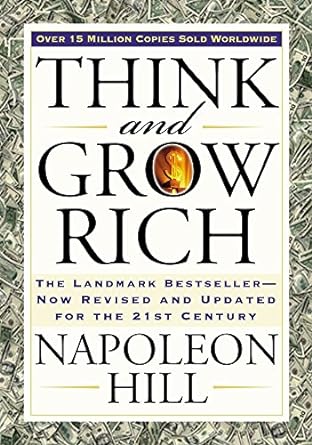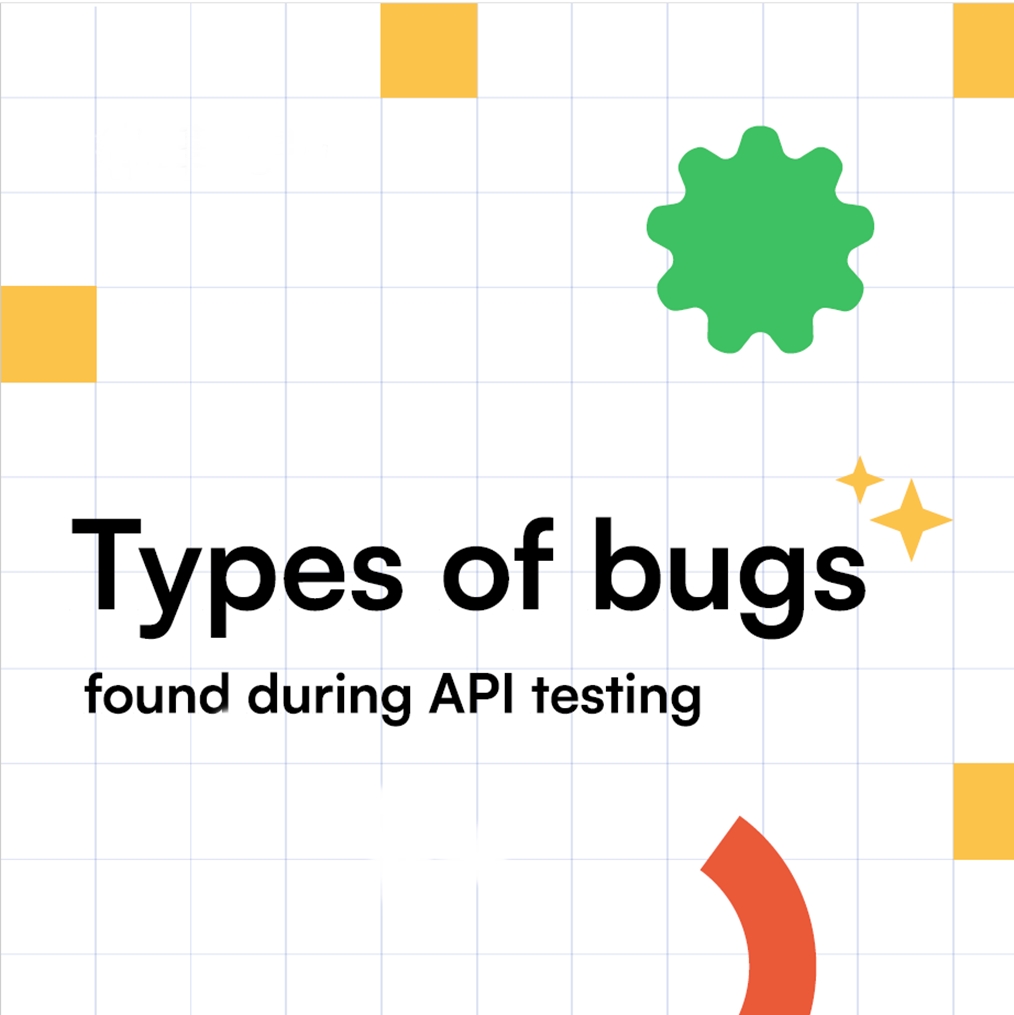Android Developer Roadmap 2022
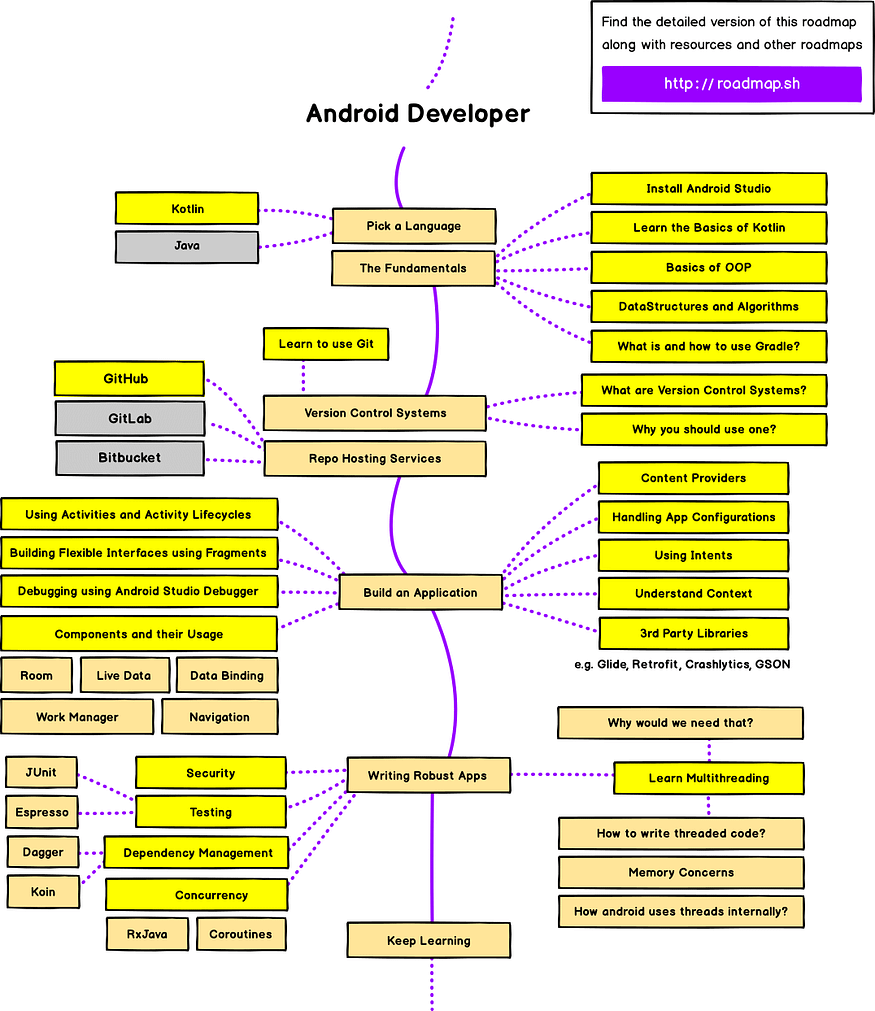
Although you can use both Kotlin and Java to develop native android apps, Google announced in 2019 to make Kotlin the preferred way of developing android applications. If you were to start learning android development today, Kotlin should be your language of choice.
The Fundamentals
Install the Android Studio and learn the basics of Kotlin to get started.
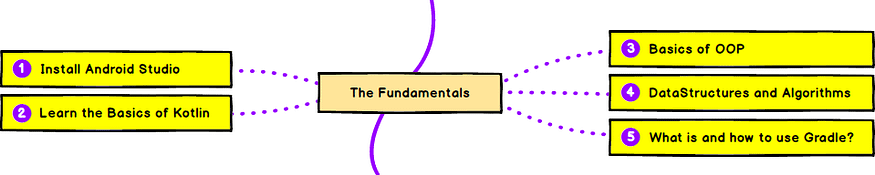
Here are some of the resources to get you started. Feel free to google and find something else that you find easier.
Building an Application
Here is the list of items that you are going to need when developing Android applications. Please note that this is an exhaustive list, and you don’t need to know it all from the get-go. Get an idea of the items listed, and just start building some apps keep the items listed in the back of your mind and have a deep dive when using them.
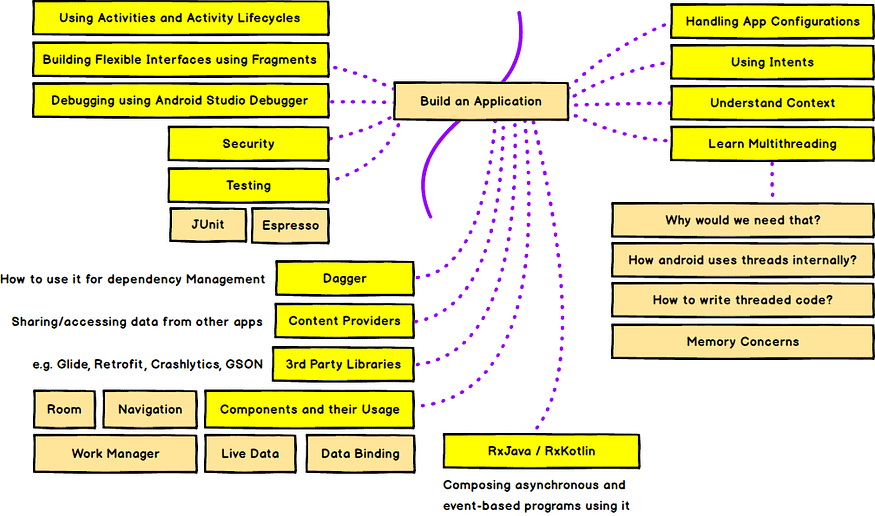
To learn more about the items listed in the image above, here are the links to the relevant docs
- Using Activities and Activity Life Cycles
- Building Flexible Interfaces using Fragments
- Debugging using Android Studio Debugger
- Handling App Configurations
- Using Intents and Intent Filters
- Understand Context
- Learn about Multithreading
- Data Privacy
- Securing Network Data
- Dependency Injection
- Content Providers
- Glide, Retrofit, Crashlytics, GSON
- Room, Navigation, Work Manager, LiveData, Data Binding
- RxJava, RxKotlin
- Memory Management Overview
- Diving deeper into context-oriented programming in Kotlin
I would highly recommend watching this free course from Google on Developing Android Apps with Kotlin. Also, here are some of the resources to learn more about the topics listed above.
Wrap Up
Thanks for reading, remember always to keep motivated and don’t get exhausted by doing everything at once. Do little by little and accomplish things and achieve your DREAM……
_(1)_(2).png)